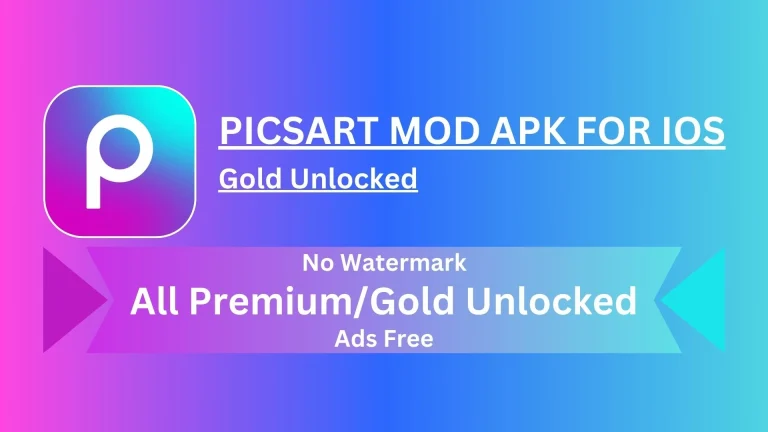PicsArt vs. Snapseed: Choose the Best Photo Editor
Do you want to be the best photo editor but need to know which tool is best for you? There are many photo editing software, and it is hard to choose the best one. PicsArt and Snapseed are two of the most popular options. They both offer lots of features, and they also have their strengths and weaknesses.
PicsArt is a good choice if you’re new to editing because it’s simple and user-friendly. On the other hand, Snapseed is hard because of its advanced tools. If you want to start from the beginning of your editing career, go for PicsArt. Let’s explore why I am talking about PicsArt.
Overview of PicsArt and Snapseed
PicsArt is the best editing app developed by Armenian in 2011. It’s like a huge playground where you can play around with editing photos and videos and do any kind of edits you want. You can add filters, stickers, and special effects to your pictures.
Furthermore, you can sort your edited pictures by title, date, or popularity. The latest version has lots of tools like automatic captions, retouching, adjusting colours, and AI tools. You can also share your creations on its dedicated community or social media.
Snapseed is another editing app made for iPad in 2011 and later for Android in 2012 developed by Google. It provides lots of advanced tools like merging photos, using AI, adjusting colours and many others. It’s like having your art studio on your phone.
Comparing PicsArt and Snapseed
They both have special features, so choose the one which is easy for you. Let’s dive into their features.
Ease of Use
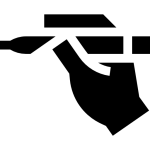
PicsArt
PicsArt is easier to use, the best part is you can just drag and drop. Anyone can apply filters, stickers, and effects by just clicking on them. The tools are properly organized on the sidebar.
Snapseed
Snapseed also has an organized layout. All the editing tools are a piece of cake! You can do anything by just choosing different tools. However, all the editing tools are easier but keep in mind few tools need a photography background.
Availability

PicsArt
PicsArt is multi cross-platform. You can use it on Android, iOS, Mac, Linux, and Windows. If you want to use it on a big-screen computer, just download it from the Microsoft store.
Snapseed
Snapseed is also available for Android and iOS devices. But it is not available for Windows or Mac computers like PicsArt does. So, if you want to use an editor on your computer, PicsArt might be better for you.
Editing Tools
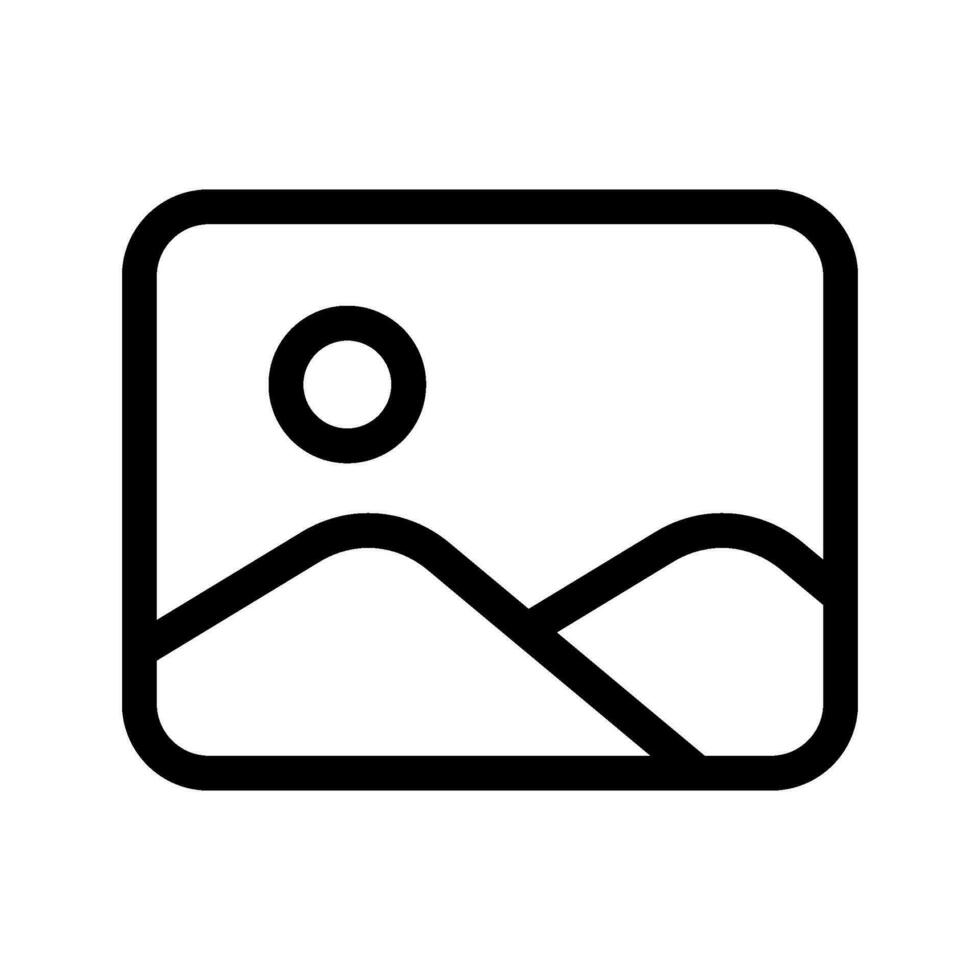
PicsArt
PicsArt is just about fun and creativity. It provides you with a bunch of tools like filters, stickers, and effects. Even though the free version has limited tools, you can still create amazing designs. It’s not about how many tools you have, it’s about how you use them to add your creativity to your pictures.
Snapseed
On the other hand, Snapseed doesn’t compromise on editing. It gives you a lot of free tools that let you manage options like brightness, contrast, and saturation to make your pictures look more professional. You can also edit specific parts of your picture if you want.
Tutorials
PicsArt
PicsArt has lots of tutorials and guides in the app, which makes it easy for users to understand every feature. Even if you’re a beginner or an expert, you’ll find helpful instructions for any kind of editing. They walk you through everything from basics to advanced techniques step by step.
Snapseed
Snapseed offers a straightforward approach to tutorials. While it doesn’t have a built-in option for tutorials like PicsArt. It gives you tips and explanations on how to use any tool. Furthermore, there’s a dedicated community of Snapseed fans that shares tips and tricks online, so you can find even more help outside the app.
Some Other Features
PicsArt
- Strong editing tools to make your photos better
- Make digital art with different brushes and drawing options
- Mix multiple photos to make cool collages
- Use artistic filters and effects to change how your photos look
- Lots of stickers and clipart for extra fun
- Add cool text and fonts to your photos
- Make precise photo masks and cutouts
- Share your creations on PicsArt and other places
- Work together with others by sharing and remixing photos
- Use AI for quick edits and effects
Snapseed
- Powerful tools for advanced photo editing
- Edit specific parts of your photo with brushes and filters
- Create HDR (High Dynamic Range) effects quickly
- Add realistic depth-of-field effects
- Adjust brightness, contrast, saturation, and more easily
- Remove unwanted stuff from your photos
- Apply filters for a vintage look
- Mix two photos for something new
- Edit RAW image files for high-quality
- Keep your original photo safe while trying out edits
PicsArt vs. Snapseed: Pros and Cons
Before choosing between PicsArt and Snapseed, it’s important to know their strengths and weaknesses. Let’s take a look:
Pros and Cons of PicsArt
Pros:
- Join a lively community of artists and share your creations.
- Create complex image combinations easily.
- Lots of cool effects and filters to make your photos unique.
- Easy-to-use interface, perfect for beginners.
- Design your stickers.
- Plenty of collage templates for quick and fun layouts.
- Share your edited photos directly to social media.
- Get helpful editing suggestions from AI.
- Make and share memes effortlessly.
- Take photos right from the app.
Cons:
- The free version puts a PicsArt logo on your edited photos.
- Some advanced features need a subscription.
- Limited choice of fonts in the free version.
- It might take time to learn the more complicated features.
- You might see ads in the free version.
- Photos might lose some quality when you save them.
Pros and Cons of Snapseed
Pros:
- Have precise control over where your filters go.
- Edit high-quality RAW photos.
- Easily undo changes without losing quality.
- Great for removing unwanted stuff from photos.
- Simple and easy editing process.
- Create awesome double-exposure pictures.
- No need for a subscription, lots of features are free.
- Open and edit your photos straight from your device.
- Easy-to-use interface with gestures.
- Google keeps updating Snapseed for better performance.
Cons:
- Doesn’t have all the fancy features of professional editing software.
- Not as versatile as apps just for drawing.
- Doesn’t have social features like PicsArt.
- Might be a bit tricky for beginners.
- You have to import photos to edit them.
- Limited selection of built-in filters.
- You might see ads sometimes.
Conclusion
When comparing PicsArt and Snapseed, they both have strengths. PicsArt is a digital playground with lots of stickers and filters, perfect for art and social media. Snapseed is great for editing photos carefully, especially for photographers who want to control every detail.